Tips and triks Maybe we gave this time was out and we thought the virus had disappeared from circulation, but the virus is still hanging around in your computer system. Because today has found these viruses are on my friends computer and other property "User" who came to see us.
Okay I need not explain at length the impact of the virus, but a clear system on your computer's current condition was not good (infected by the "flu"). Feature - feature if the computer is already infected with this virus is the emergence of many
shortcuts that if we click will open a new window. Shortcut created this virus is a shortcut to the folder icon, but with the extension lnk (LNK). If we are wrong click, then the virus "Yuyun_Cantix" will be active.
Upload 100%, Free Unlimited Disk Space, Up to 200 MB per Upload. Immediately register yourself here, for free!
Other characteristics as follows :
1. Usually the virus will appear on the desktop, so you'll know if your computer is infected by this species. If you right-click option will only be out only Creat shortcut.
2. New Harry Potter and .... Lnk
3. Microsoft.lnk
4. New Folder.lnk (when it appears like symptoms no.2-4 means the virus had spread everywhere).
5. Autorun.inf files in each folder and drive
6. thumb.db files in each folder as well. (Please distinguish between the Thumbs.db thumb.db)
7. file wscript.exe in folder c:\windows\system32
8. File "database.mdb" in my document folder (for no.5-8 type of files will not be visible outside of the folder or other folders inside, because the files will be hidden (hidden).
To overcome the "Virus Yuyun_cantix" you can just use the Anti Virus "SmadAV" the latest version to eradicate or clean a virus on your computer system is infected by the virus. And do not forget to use also "Ansav", the functions of the Anti-Virus "Ansav" is: to remove the files "Autorun.inf" and you can also take advantage of Plugins from the Anti-Virus is to open the files that were "hidden" caused by these viruses . For the plugins you just use "RegistryFX" and "Hidden Revealer" course, how to use plugins "RegistryFX" is to remove the menu that was "hidden" like: "Run", Msconfig, etc. ", which relate to the windows system. You live check the menu option you will display and then press the menu "Restart Explorer".While the function of the "Hidden Revealer" is to restore the files and folders that were "hidden" on the drive (hard disk or disk media Removble) do you live between the hard disk drive or removable disk if your HD partitions such as more than one check your on "All partition" and then after came the start button you click, let alone to complete.
After all the procedures you perform the above has now lived to delete the virus "Yuyun_Catix" located on your desktop, look back at no.1 tips for how menghilankan on your desktop just enough to use it manually, and it is quite simple and easy. Want to know how to remove it, follow the steps as follows :
1. Right-click on a blank desktop screen as you want to change "Background or Color Vga" and then select Properties.
2. This will bring up the menu "Display Properties" krusor point your mouse at the menu select "Desktop" and click.
3. It will be off the menu "Background" and then you select "Customize Desktop" and then you click.
4. Then a new screen will show the "Desktop Items" Your task now click on "Clean Desktop Now" -> click Next -> it will come out which option would you check, the check means your choices will be eliminated in the list " Desktop Cleanup Wizard "for that you try searching for files named" Yuyun_Cantix "then you just check click next then finish.
Quite easy to eradicate the virus's way "Yuyun_Cantix" okay good luck and learn to solve problems. Beginning of interest to study itself is not the beginning of the hard work that will produce results will you achieve in the future.
Greetings ....... good luck.
9.9.09
Tips Triks destroy virus "Yuyun_Cantix"
 8:46 PM
8:46 PM
 Accounts
Accounts





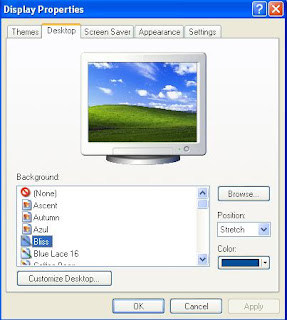



16 komentar:
salam friend
thank info
I will try,,,good luck.
please take AWARD from blog NURANURANIKU in ALJUBAIL.S.A,,for you.
thank.
thank u very much for ur kind information
i got reliefed to have u support
wow!!! this virus is remove successfully
I can't express my happiness.I am very very very happy.SmadAV and ANSAV are the best!Total 616 infected files by yuyun_cantix removed by smadAV and about 15 files infected by autorun.PPE removed by Ansav.Thannnnnkkkkssssss friend!!!!!!!!!
It really works, Thank You
very gud
my pc dint show "Clean Desktop Now" my os is windows server 2003 //
Thanx a ton...!! :D
thanks friend
You do not need any smadav or what! Just follow the properties step and done its removed yeah!!!!!!!!!!!!
thanx very VERY much it workd i think
VERY GOOD.I WILL TRY 100 TIMES BUT NOT REMOVE THE VIRUS...MANY MANY THANKS "BLOG NIRVANA"
it worked for me
im having no words to thank u
You are great
how can it done in windows 7, bcz in win 7 ''clean desktop item'' is not available
Excellent!
Post a Comment